Invoices, Billing, Unsubscribe
- Go to your account page
- Click Manage Billing
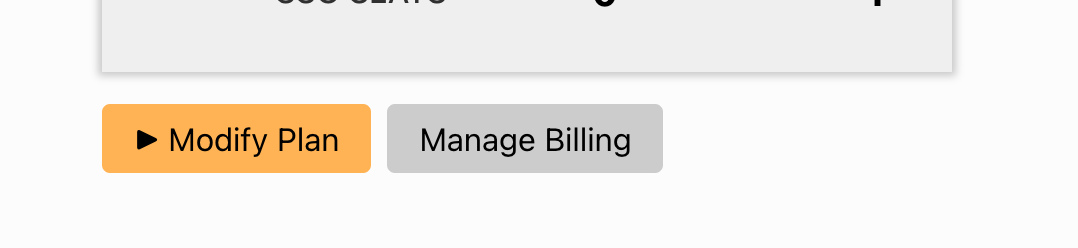
It will take you to this page where you can update information and download invoices:
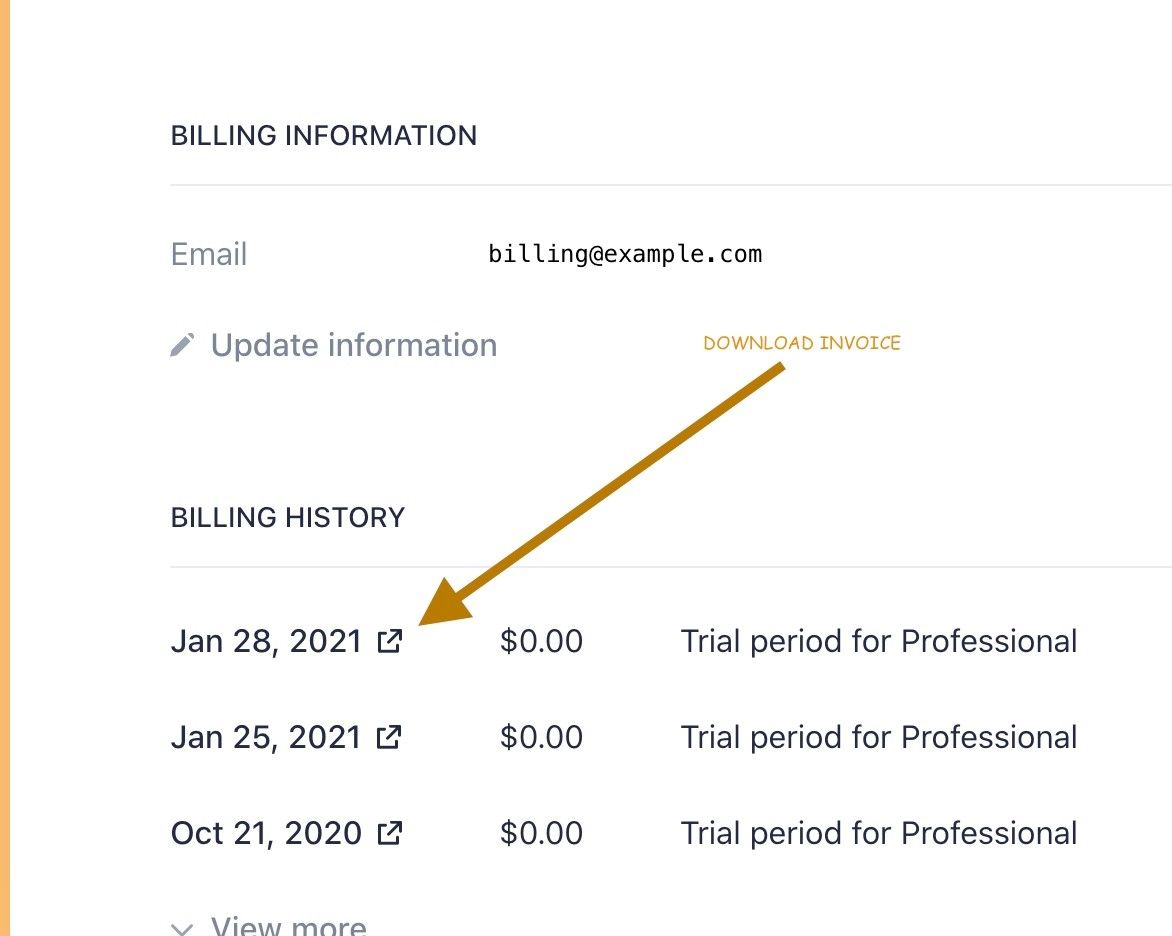
I don't see a "Manage Billing" button
Only the Organization Owner can edit billing info. The account page will show who your Organization Owner is, if it is not you.
If the address is incorrect on your invoice
Please use the Update Information link. If possible, use Address Line 1 for your company name. And Line 2 for your address. If it doesn't fit please contact us.
After changing the address, use the download invoice link. If too much time has passed since the invoice was finalized, it won't be updated. Sorry.
My invoices don't show my Tax ID #
ZeroTier's US Tax ID is 47-3126707. We aren't incorporated outside of the US so we don't have a Tax ID for anywhere outside of the US. Our payment processor will not print your Tax ID on invoices for this reason.
If you need a Tax ID in order to purchase ZeroTier, consider reaching out to a local MSP to buy ZeroTier through them.
How to delete your whole account
Go to your account page and click on the "delete account" button.
This deletes everything about your account, in accordance with various privacy laws.