My New Article Style Guide
Example section
If you name your file myarticle.md it will be reachable via docs.zerotier.com/myarticle, sections are reachable via docs.zerotier.com/myarticle#sectionName so come up with short and memorable section "slugs". Docs structure is as flat as possible to prevent link-rot
Here is some text. Oh, and a Link to a diagram section
Content can exist in two ways
- As a bite-sized blurb in
faq(with optional links totopicName.mdortopicName#section) - As a medium-sized blurb in
faq(with optional links totopicName.mdortopicName#section) - As a large topic with linkable sections in a dedicated
topicName.md
It is ok for content to be partially repeated in both faq.md and topicName.md markdown files since users might discover the information in either place. Repeated content should be tailored to each environment however and have appropriate links between one another.
Code Example
Adding the correct language specifier to a code block (e.g. ```json) can help with syntax highlighting:
"virtual": {
"feedbeef12": {
"role": "UPSTREAM",
"try": [ "10.10.20.1/9993" ],
"blacklist": [ "192.168.0.0/24" ]
}
}
vs:
"virtual": {
"feedbeef12": {
"role": "UPSTREAM",
"try": [ "10.10.20.1/9993" ],
"blacklist": [ "192.168.0.0/24" ]
}
}
And a python script:
import something
print("ok")
Images
- Are stored in
/images - Should be numbered with two-digits if there are multiple that must be in order
- Should have drop-shadows
- Should have alt-text
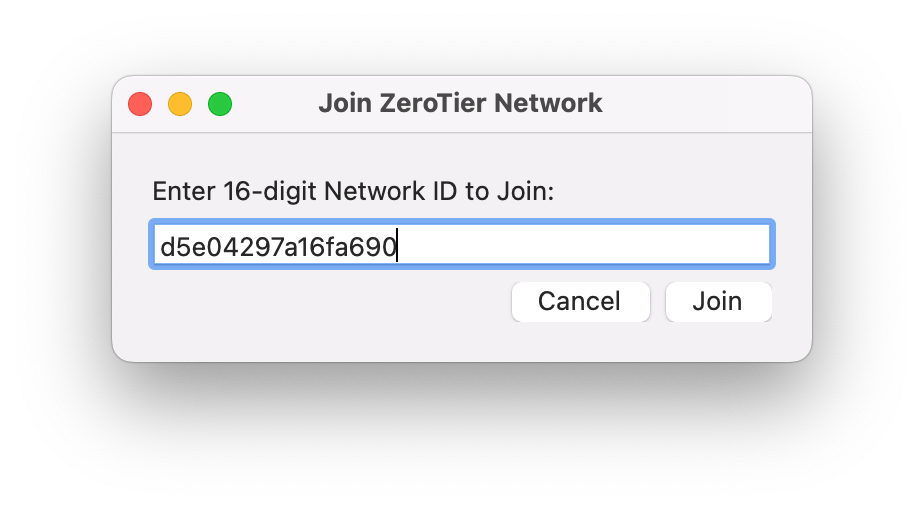
Architectural Diagram
You should be using an uninterruptible power supply.
Some other section
Here's a good article about How to use Mermaid